What Types of USB Power Delivery Should I Use in My Project?

USB power delivery standard is not a new topic actually, and it has been developed for a long period of time. The reason why we’d like to have this article is that the latest 4th generation raspberry pi uses USB Type-C for power delivery, which is different from most development boards that use Micro-USB. For makers, they might not have clear ideas of the specs of these USB PD ports, i.e. how much voltage/current can an output supply? Can it supply enough electricity for my development board? Thus, we’d like to write the article to have deeper discussion to help plan your project development.
USB Power Delivery Spec Evolution
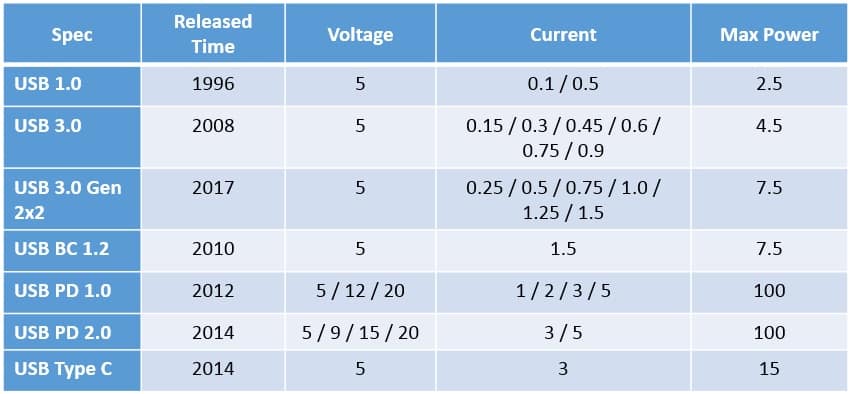
Since 1996, USB 1.0 began to provide power delivery; the stable output voltage is 5V, and the maximum output current could reach 100mA or 500mA. 500mA is the power from desktop computer or the USB Hub connecting with transformer; otherwise, the others are 100mA.
You can use 100mA to connect keyboard, mouse, and some peripherals, while you need to use 500mA to connect external hard disk and printer. In some cases, 500mA might not be enough, and the device needs to get power from other supply. Since it’s quite convenient to use USB power delivery, lots of external connection technologies began to support power delivery in its standards, such as Thunderbolt, Ethernet, etc.
USB 2.0 standards were introduced in 2000. USB 2.0 improved the transmission speed, but power delivery was not changed. USB 3.0 was released in 2008, and the voltage remained 5V. However, the power is delivered by unit, i.e. 150mA is a unit. The maximum could be 6 units, so it could reach 900mA. In 2017, USB 3.2 Gen 2×2 changed the unit into 259mA, so the maximum could reach 1.5A.
In the process of developing USB 3.0, USB-IF, the organization maintaining USB standards, also released the USB charging standards, called “USB Battery Charging”, aka USB BC. The standards are mainly for increasingly handheld devices and mobile devices requiring USB charging.
The first version USB BC was released in 2007; 1.1 version was released in 2009, the voltage remained 5V but the current was expanded to 1.5A. In 2010, 1.2 version was released, the voltage and current remained the same.
In 2012, USB-IF released the new power delivery standards, called USB Power Delivery, aka. USB PD. The standards replaced the original USB BC and are compatible with the original USB BC to supply more sufficient power. USB PD 1.0 offers 5/12/20 V and 1.0/2.0/3.0/5.0A. Therefore, the minimum power delivery is 10W (5V x 2A) and the maximum is 100W (20V x 5A). After 2014, USB PD 2.0 was released and divide voltage into 4 categories, 5/9/15/20V, while the current is 3A or 5A. Meanwhile, USB PD 2.0 allows the current to be between 0.1A – 3A.
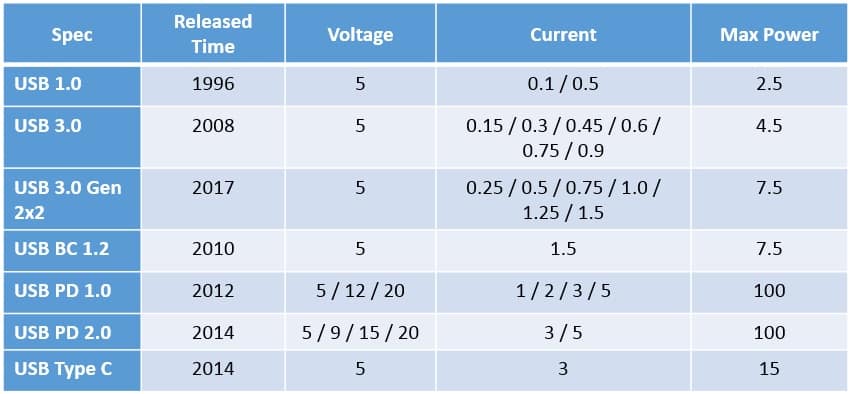
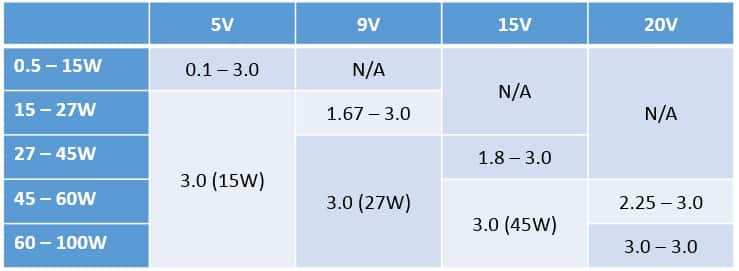
Based on the standards, the maximum can reach 100W, but not all USB cables are able to sustain such high electric transmission. Therefore, USB PD 2.0 defines that Micro-USB can only transmit 3A and 20V, and 60W (the maximum).
If you use USB Type A/B/C, it allows the maximum 20V, 5A. However, it should be active circuits or the circuit with e-Marker chips. USB PD 3.0 was released in 2017, but the max. voltage and current remained the same.
In addition, USB Type-C has another power delivery circuits, different from USB main circuit and USB BC/PD circuit. USB Type-C offers 5V; its default current is 1.5A, the maximum could reach 3A. Thus the power delivery could be 15W. Also, USB Type-C can follow USB PD standards to provide 60W and 100W power for the maximum.
Evolution of Power Supply for Raspberry Pi
What we’ve discussed above is the basic spec of power supply. But actually there are much more details of power supply. In this article, we don’t discuss the specific cases, such as, detecting plug-in devices, device at low voltage, power supply at high voltage, etc.
After reviewing the spec mentioned above, you can find that there are diverse types of USB power delivery. One is defined by USB standards (transmission speed), e.g. USB 1.0, USB 3.0. Another is defined by USB power delivery and charging application, including USB BC and USB PD. The other is defined by the connector shape, like USB Type-C.

For the Micro-USB connector on Maker development boards, the power delivery could reach 60W with USB PD standards. Without USB PD standards, the power delivery is only 2.5W – 7.5W, which might hardly support the high-end development on raspberry pi.
Take the superior spec Raspberry Pi Model B for example (compared with Model A and Pi Zero). At the beginning, the power supply is only 1W – 3.5W, the 2nd generation can be 4.1W, and the 3rd generation could reach 6.7W, which enables Raspberry PI to connect desktop surveillance device (the device needs extra electricity), mouse, keyboard, and WiFi.
If you’d like to use Raspberry Pi to connect other devices, like USB drive and using GPIO pin to trigger LED light, the power you need will almost reach the standards, 7.5W. So the 4th generation of Raspberry Pi uses USB Type-C connector to supply power to increase the power supply to 15W.
Since developers have been using Raspberry Pi to have advanced development, Raspberry Pi will need more power. However, the other maker development boards can work with low power consumption. So developers still can use the highly common Micro-USB to supply power.
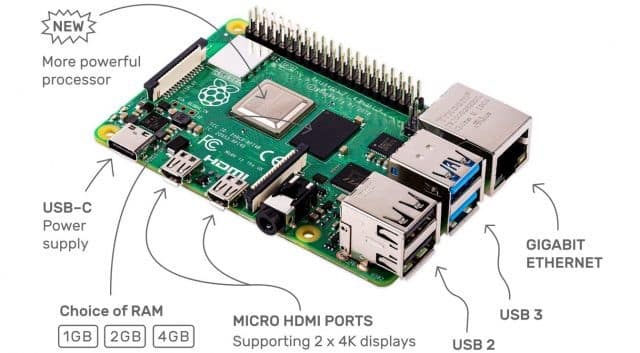
There are 2 types of products that might switch to use USB Type-C within 2 years. One is Raspberry Pi Alternative systems. To promote Raspberry Pi alternatives, the development board suppliers always use superior specs to attract Raspberry Pi’s users. However, the boards with superior specs will need more power. So based on the Raspberry Pi 4, it’s more possible for the alternatives to use USB Type-C. The other is IoT Gateway development boards. These types of boards with superior specs and consume more power, so it’s much more likely to use USB Type-C as well.
(The original Chinese version of this article was written by Hsiang-yang Lu and published on MakerPRO)
Sign up to become TechDesign member and get the first-hand supply chain news.










I blog quite often and I really thank you for your content.
The article has truly peaked my interest. I will bookmark your blog and keep checking for new details about once per week.
I opted in for your RSS feed too.
Thanks for reaching out. We’ll keep it up!